Lurch on controller
This will only work on PC, as it requires JoyToKey, which is a software that emulates keyboard and mouse key presses/movement on a PC gamepad.
You can use this software to be able to perform lurch tech (tapstrafing, fzzystrafing) on controller, however there are a few rules to keep in mind here.
- Analog to digital (binding analog stick to WASD) is illegal for leaderboard runs because it is considered as a macro.
- Only single inputs on controller to single inputs on keyboard and mouse are allowed, for example: A button -> Space bar.
So now that you have downloaded JoyToKey, make a profile and plug in your controller.
The most optimal bind for WASD so far has been the D-pad, since you rarely use it in the speedrun and because it has 4 buttons that point in all 4 directions.
You will find what buttons you will have to bind if you press them on your controller while JoyToKey is open, as they will get highlighted in yellow.
These are the buttons you want to bind:
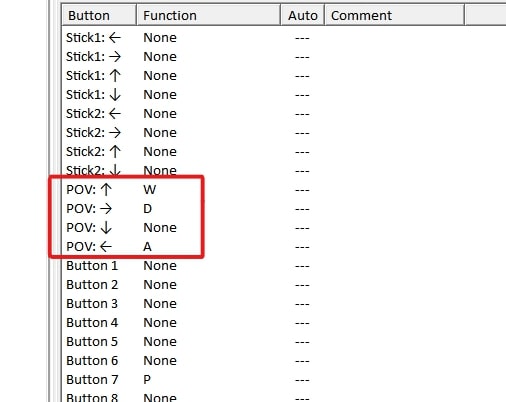
You only want to bind WAD since these are the only directions you will need for lurch tech.
If you are using a regular controller, you are likely gonna have to use a claw grip to be able to perform lurch tech efficiently, however, if you have paddles or extra buttons on your controller, you can create a more comfortable layout that fits you best.
Here is what it should look like if you have done everything right: