🔧 Additional tools
Let's start with some free timesave. Many of the cutscenes in Titanfall 2 work in such a way that if a voice acted line is shorter, the next one plays earlier, speeding up the cutscene. The fastest language thereby is Mandarin (called Traditional Chinese in the language settings) by about 38 seconds.
Changing Languages
On Steam, you can simply right click the game in your games list, hit Properties and then select Traditional Chinese under the dropdown in the Language tab.
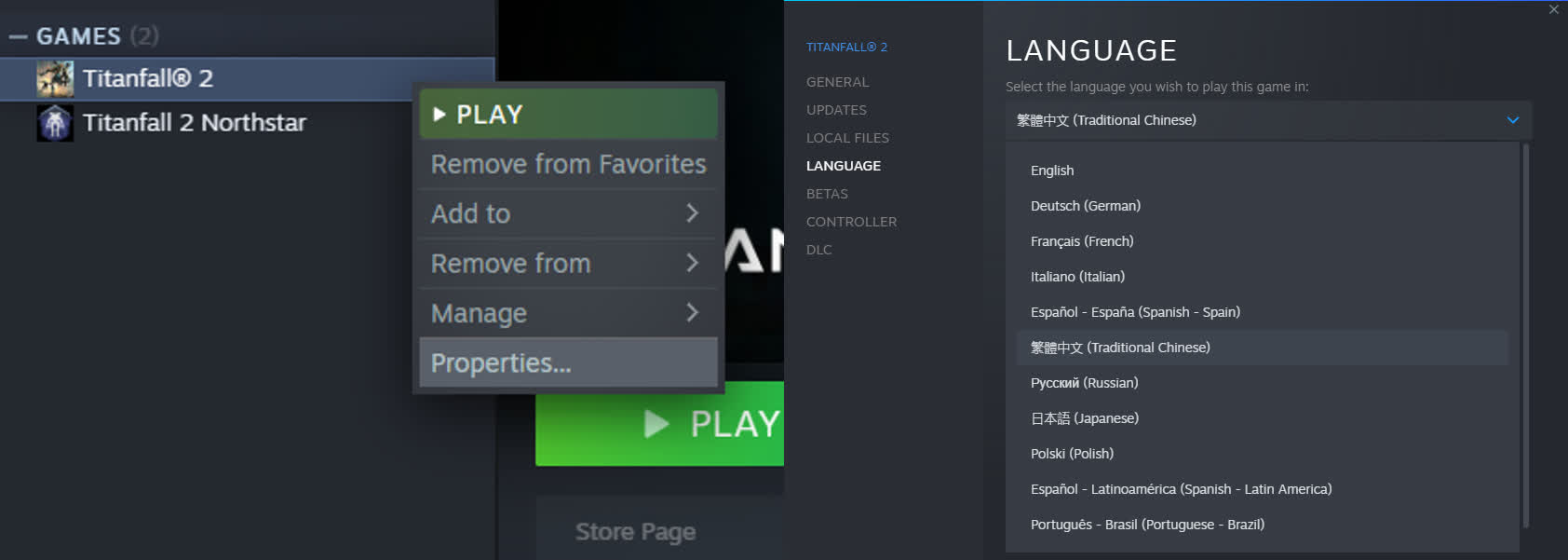
The EA App currently does not have a way of changing languages, so you'll have to swap out the files manually. Here's how to do it:
- Download the language files (This zip includes the files for CHI, ENG and GER)
- Extract the files somewhere (Ideally keep a backup of the ENG files in case you want to switch back at some point)
- Go to your Titanfall install directory under
r2/soundand move out or delete all files that start withgeneral_<WhateverLanguageYouHadInstalled>(do not touch thegeneral_streamfiles)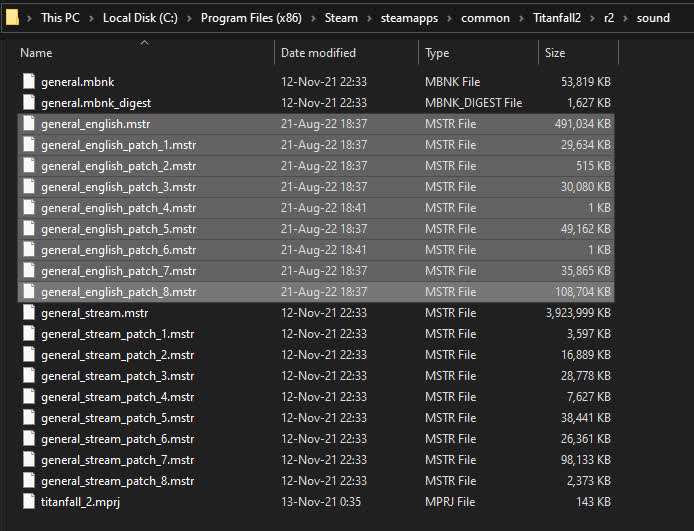
(The highlighted files are the ones you want to replace)
- Move all files from the
CHIdirectory in the zip you downloaded into the game'sr2/soundfolder
Even if you're on Steam, it can be useful to download the language files in case you want to change languages again since swapping them out manually is a lot faster once you have them. That way Steam doesn't need to redownload these bulky files every time.
link to the original language testing sheet and maybe make an updated one to put in the knowledge base
On Console, you have to set your entire console's language to chinese in order for the game to adapt that language. Here is Doakey's Console setup tutorial (again) with a timestamp to the section on how to change languages on both Xbox and PS4:
One downside to switching the game language is that now the menu text is also all in chinese, so you'll have to memorize the positions or input sequences for all of the commonly used menu options like Reload Last Checkpoint, Restart Level, Change Difficulty and Start New Game.
If you're on PC though, you can have the faster mandarin dialog while still keeping the menu text in english by installing the community's Speedrunning mod.
Speedrun Mod
PC runners have access to the Speedrunning mod, which includes a bunch of practice tools, Quality-of-Life options and fixes to make your time running the game a bit easier. You can find the most recent download on the releases tab.
The file you'll most likely want to download is SRMM-<versionNumber>-main.zip.
If you happen to speak mandarin and want the tools the mod provides without switching out the chinese text for english text, you can download the SRMM-<versionNumber>-this-version-is-for-chinese-runners-who-want-to-keep-their-game-text-in-chinese-instead-of-swapping-it-out-for-english-text.zip. Yes, that is the actual name.
Installing SRMM is as simple as dragging and dropping everything from the downloaded zip into your main Titanfall2 install directory. You'll know you did it correctly when you're greeted by an orange SRMM <someVersionNumber> below the game title on the main menu screen.